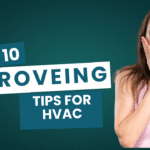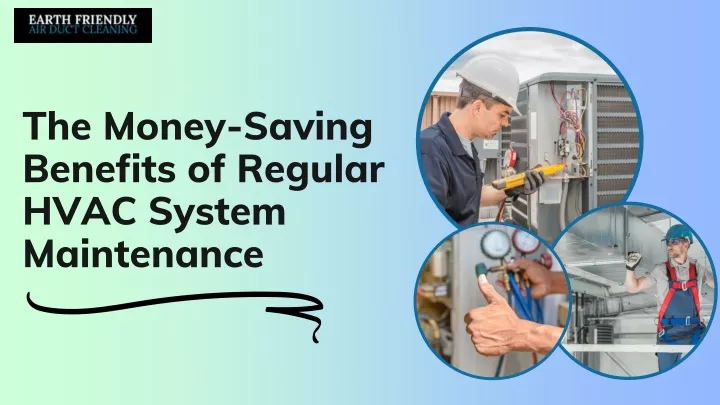Repairing and Maintenance of Smart Thermostats: A Comprehensive Guide
Smart thermostats have revolutionized home automation by offering advanced control over heating and cooling systems, boosting energy efficiency, and providing enhanced convenience. However, maintaining and repairing these devices is essential to ensure they function optimally. This guide outlines key steps for troubleshooting, maintaining, and repairing your smart thermostat.
Understanding Smart Thermostats

Smart thermostats allow remote control of HVAC systems through apps or voice commands, with features such as programmable schedules and energy usage reports. Despite their advanced technology, they can encounter issues that affect performance.
Common Issues and Troubleshooting
- Connectivity Problems
- Issue: Difficulty connecting to Wi-Fi or the smart home network.
- Troubleshooting: Restart the thermostat and router. Check network credentials and ensure the thermostat is within Wi-Fi range. For more details, visit Smart Thermostat Connectivity Issues.
- Inaccurate Temperature Readings
- Issue: Incorrect temperature readings.
- Troubleshooting: Ensure the thermostat is placed away from direct sunlight and drafts. Calibrate the thermostat if needed. Learn more at Troubleshooting Temperature Readings.
- Unresponsive Controls
- Issue: Touchscreen or controls not responding.
- Troubleshooting: Restart the thermostat and check for software updates. Inspect wiring connections. Detailed guidance is available at Fixing Unresponsive Thermostat Controls.
- Heating or Cooling System Not Responding
- Issue: HVAC system does not respond to thermostat settings.
- Troubleshooting: Check thermostat wiring and circuit breaker. Ensure the HVAC system is functioning correctly. For more help, visit HVAC System Response Issues.
- Battery Issues
- Issue: Thermostat not powering on or display is faint.
- Troubleshooting: Replace or recharge batteries as needed. For battery-related troubleshooting, see Thermostat Battery Problems.
Smart Thermostats:
Smart thermostats have become an integral part of modern home automation, offering enhanced control over heating and cooling systems, boosting energy efficiency, and providing convenience. However, like any advanced technology, smart thermostats require regular maintenance and occasional repairs to ensure optimal performance. Understanding how to troubleshoot common issues and perform routine upkeep can help maintain the efficiency and longevity of your device.

One of the most common issues with smart thermostats is connectivity problems. If your thermostat struggles to connect to Wi-Fi or your smart home network, it could be due to an issue with the router, network credentials, or signal strength. Restarting both the thermostat and router can often resolve connectivity issues. Ensuring that the thermostat is within range of the Wi-Fi signal and has the correct network settings is crucial. For persistent problems, detailed troubleshooting steps can be found at Smart Thermostat Connectivity Issues.
Inaccurate temperature readings are another issue that can affect the performance of a smart thermostat. If the thermostat displays temperatures that do not match the actual room conditions, it may be improperly placed or require calibration. Ensure the thermostat is installed away from direct sunlight, drafts, and heat sources, and follow the manufacturer’s calibration instructions if needed. Additional guidance on addressing inaccurate readings can be found at Troubleshooting Temperature Readings.
Unresponsive controls can also be a concern, with the touchscreen or buttons failing to respond. This issue may be resolved by restarting the thermostat and checking for any available software updates. If the problem persists, inspecting the wiring for loose or damaged connections might be necessary. For more information on fixing unresponsive controls, visit Fixing Unresponsive Thermostat Controls.
When a heating or cooling system does not respond to the thermostat settings, it can be due to issues with the thermostat wiring or the HVAC system itself. Check that the thermostat is properly connected to the HVAC system and that the circuit breaker has not tripped. Verifying the HVAC system’s functionality is also essential. For more help with HVAC system response issues, see HVAC System Response Issues.
Battery issues are another common problem, where the thermostat may fail to power on or display dimly. Replacing or recharging the batteries can often resolve these issues. For battery-related troubleshooting tips, refer to Thermostat Battery Problems.
Regular maintenance is key to keeping your smart thermostat in top shape. Ensure that your thermostat’s software is up-to-date to benefit from the latest features and security patches. Cleaning the device and checking wiring connections periodically helps prevent issues. Verifying settings and scheduling professional inspections can further ensure that your thermostat operates efficiently. For comprehensive maintenance advice, visit Software Updates for Smart Thermostats, Cleaning Your Thermostat, and Inspecting Thermostat Wiring.
When faced with persistent or complex issues, consulting a licensed HVAC technician or the thermostat manufacturer’s support team is recommended. Professional assistance can provide accurate diagnostics and effective repairs, ensuring the continued reliability of your smart thermostat. For further assistance, see When to Call a Technician.
In conclusion, proper repair and maintenance of smart thermostats are crucial for maintaining their efficiency and longevity. By understanding common issues and following regular maintenance practices, you can ensure that your smart thermostat continues to provide comfort and energy savings in your home.
Regular Maintenance Tips
- Software Updates
- Keep your thermostat updated with the latest software to improve performance. Learn more about updates at Software Updates for Smart Thermostats.
- Cleaning
- Regularly clean the thermostat and surrounding area with a soft cloth. Avoid harsh chemicals. For cleaning tips, visit Cleaning Your Thermostat.

- Check Wiring
- Periodically inspect wiring connections for security and damage. For wiring checks, see Inspecting Thermostat Wiring.
- Verify Settings
- Review thermostat settings to ensure they align with your current preferences. More information is available at Checking Thermostat Settings.
- Professional Inspections
- Schedule annual inspections by a technician to ensure optimal performance. For finding a professional, visit Finding a HVAC Technician.
When to Seek Professional Help
For persistent issues or complex problems, consult a licensed HVAC technician or the manufacturer’s support team. Professional help ensures accurate diagnostics and effective repairs. For further assistance, see When to Call a Technician.
Conclusion
Regular maintenance and timely repairs are key to keeping your smart thermostat running smoothly. By understanding common issues, performing routine upkeep, and seeking professional assistance when needed, you can enjoy the full benefits of your smart thermostat and maintain a comfortable, energy-efficient home.